Calibration Info
From the Home screen, press the Settings key once to load the Informations screen. Navigate to the Calibration option and press the Select key to load the Calibration screen. User will see the following parametrs:
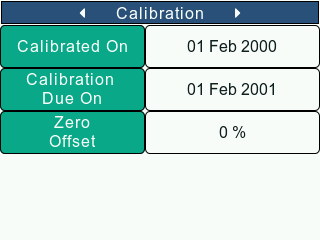
Calibrated On
The Calibrated On parameter lets the user know the last Calibration date.
Calibration Due On
The Calibration Due On parameter tells the user the next date when the gauge needs to be re-calibrated.
Zero Offset
The Zero Offset parameter indicates the percentage by which the Normal reading differs from the absolute load applied to the gauge.