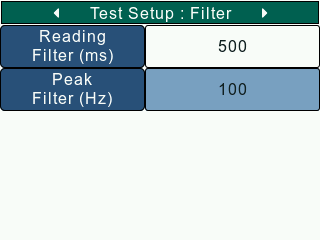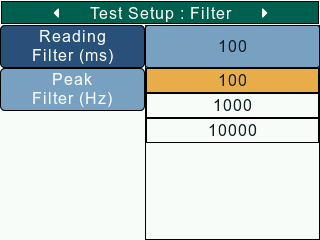Test Setup: Filter
The Test Setup: Filter screen allows the user to adjust the filtering applied to the data.
From the Home screen, press and hold the Settings key for 2 seconds to load the Configuration screen. Navigate to the Test Setup option and press the Select key to load the Test Setup screen. Use the Left/Right key to navigate to the Test Setup: Filter screen.
The Test Setup: Filter screen can be used to set the following parameters –
Reading Filter
The Reading Filter setting allows the user to set the averaging duration. The DF3 Series gauge use Simple Moving Average (SMA) algorithm to filter the readings. This setting determines the duration, in milli-seconds(ms), over which the samples are averaged. For e.g. if the Reading Filter value is set to 1000 ms, samples are collected for 1000 ms and avergaed.
On the Test Setup: Filter screen, use the Navigation keys to set the cursor on the Reading Filter setting. To change the Reading Filter, press the Select key to open a list with available values. The user will have to exit the Configuration screen and save changes for the Reading Filter setting to change.
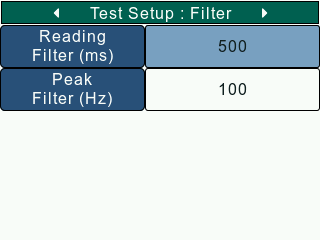
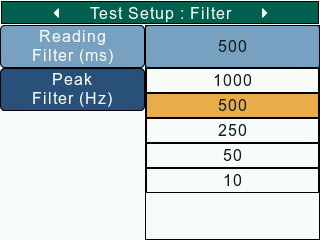
Peak Filter
The Peak Filter setting determines the frequency at which the peaks are calculated. For e.g. if the Reading Filter value is set to 1000 ms, samples are collected for 1000 ms and avergaed. For e.g. if the Peak Filter value is set to 1000 Hz, Peak will be checked 1000 times in a second.
On the Test Setup: Filter screen, use the Navigation keys to set the cursor on the Peak Filter setting. To change the Peak Filter, press the Select key to open a list with available values. The user will have to exit the Configuration screen and save changes for the Peak Filter setting to change.