Configuration Screen
The Configuration screen allows the user to configure the device as per requirement. It navigates the user to screen that provide an option to customize the gauge based on the user's preferences.
From the Home screen, press and hold the Settings key for 2 seconds to load the Configuration screen.
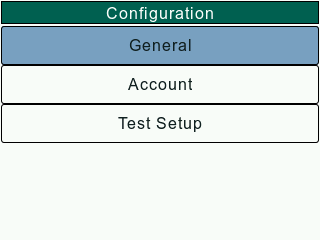
The Configuration screen consists of 3 sub-screens that help the user customize specific gauge functionalities–