Load Averaging
The DF3 Series force gauge allows you to perform two different types of Load Averaging tests:
Force Based

This load averaging test allows you to set a pre-load limit value or load threshold. The Preload value represents the “Start” and “End” point for your averaging function. The gauge will begin to collect and average the measured values once the “Preload Value” has been reached. The gauge will continue to average until the measured load drops below the Preload value. When the test is completed, the gauge will display the “Average Load”.
Time Based

This load averaging test works identical to the Force-Based method except it adds “Time” as a factor. You may set the Timeout Value from 1 second to 3600 seconds. The gauge will begin to collect and average the measured values once the “Preload Value” has been sensed. The gauge will continue to average until the measured load drops below the preload value OR until the specified time has elapsed. When the test is completed, the gauge will display the “Average Load”.
Load Averaging Setup
To setup the Load Averaging function, the user must enable the Load Averaging from the Test Setup: Configure screen. The Load Averaging screen allows the user to configure following settings:
Enable
On the Test Setup: Config: Load Averaging screen, use the Navigation key to set the cursor on the Load Averaging. To change the Load Averaging state, press the select key to toggle between enabled and disabled. The user will have to exit the Configuration screen and save changes for the Load Averaging to enabled or disabled.
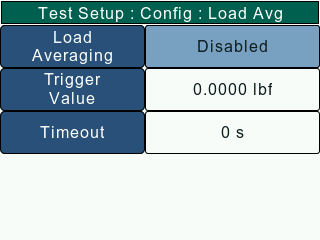
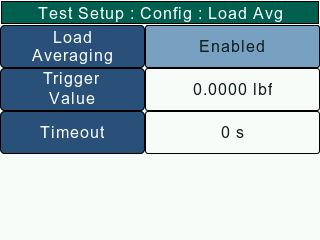
When enabled, the user will be able to perform the Load Averaging test.
When disabled, the Load Averaging test will not run.
Preload Value
The 'Preload Value' defines the minimum force value at which the Load Averaging function becomes active. The Preload Value also acts as the termination point of the test. Once the test has started, if the applied load drops below the Preload Value, the test is terminated. If the DF3 is connected to a TCM data collection is terminated but, the test continues.
On the Test Setup: Config: Load Averaging screen, use the Navigation Keys to set the cursor on the 'Preload Value' option. Press the Select key to open the numeric keypad. Enter the required Preload Value value.
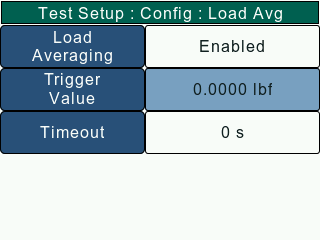
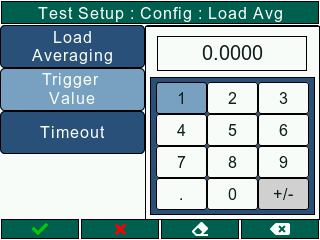
The user will have to exit the Configuration screen and save changes for the Preload value setting to be applied.
Timeout
Once the Load Averaging function is active, the 'Timeout' defines the duration for which the applied load will be averaged. The Load Averaging function will stop if the Timeout duration is elapsed or the applied load drops below the Preload value. If the Timeout is set to '0', Load Averaging function will run until the laod drops below the Preload Value.
On the Test Setup: Config: Load Averaging screen, use the Navigation Keys to set the cursor on the 'Timeout' option. Press the Select key to open the numeric keypad. Enter the required Timeout value.
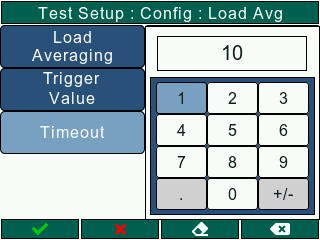
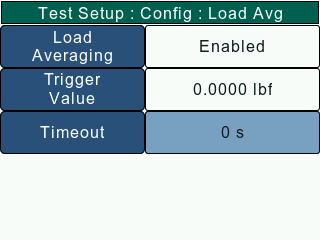
The user will have to exit the Configuration screen and save changes for the Timeout setting to be applied.