Test Setup Config
From the Home screen, press and hold the Settings key for 2 seconds to load the Configuration screen. Navigate to the Test Setup option and press the Select key to load the Test Setup screen. Use the Left/Right key to navigate to the Test Setup: Configure screen.
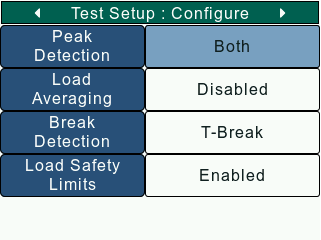
The Test Setup: Configure screen can be used to set the following test parameters –
NOTE - Only results that have been enabled in the Test Setup: Configure screen will be available in the Test Setup: Results screen.