Peak Detection
Peak Detection is used when you want to capture the maximum load applied to a loadcell sensor. To run a Peak Detection test, the user must enable Peak Detection from the Test Setup: Configure screen. The DF3 Series gauges also gives the user an option to use a % Threshold for a Peak Detection test. When the user enables 'Use Threshold', Peak Detection starts only when the applied load exceeds the % value set of the maximum loadcell range.
Note for DFS series gauges: To minimize fluctuations of T-Pk and C-Pk values, the Peak Filter (Hz) needs to be set below 30000Hz and the Threshold ON, set to 1% or higher.
Peak Tension
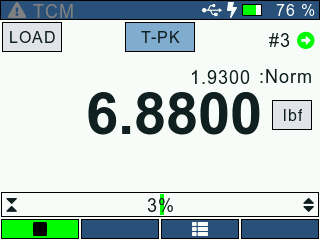
When the gauge is in Peak Tension mode (T-PK), the gauge will display the maximum tensile load that was measured by the loadcell sensor. In addition to that, the user will also be able to view the Peak Tension value as a sub-reading when the gauge is in Normal or Tension Break (T-Brk) Mode.
Peak Compression

When the gauge is in Peak Compression mode (C-PK), the gauge will display the maximum compression load that was measured by the loadcell sensor. In addition to that, the user will also be able to view the Peak Compression value as a sub-reading when the gauge is in Normal or Compression Break (C-Brk) Mode.
To enable Peak Detection, the user must navigate to the Test Setup: Configure screen and select the Peak Detection option. The Peak Detection screen allows the user configure the following settings:
Peak Detection
From the Test Setup: Config: Peak Detection screen, use the navigation keys to set the cursor on the 'Peak Detection' option. Press the select key to toggle between 4 options shown below. Peak Detection is 'Disabled' or 'Enabled' automatically by selecting on out of 'T-Peak' or 'C-Peak' or 'Both'. This will define which gauge mode (Tension or Compression or Both), that the peak detection will become active over.
The Peak Detection menu will offer:
- Disable
- T-Peak
- C-Peak
- Both
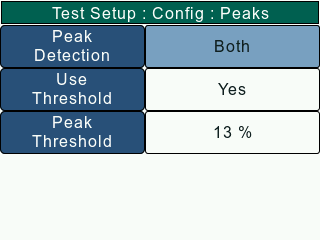
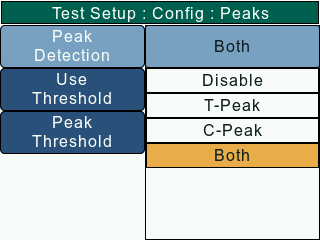
The user will have to exit the Configuration screen and save changes for the Peak Detection settings to be applied.
Use Threshold
This setting allows the user to choose whether or not to use threshold for Peak Detection.
On the Test Setup: Config: Peak Detection screen, use the Navigation keys to set the cursor on the 'Use Threshold' option. To change the Use Threshold option, press the Select key to toggle between 'Yes' and 'No'.
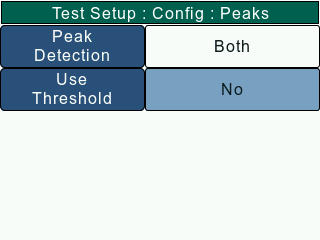
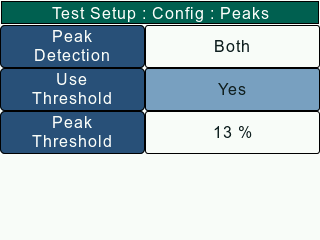
The user will have to exit the Configuration screen and save changes for the Use Threshold settings to be applied.
Peak Threshold
The 'Peak Threshold' defines the minimum force appplied that'll be registered as a Peak value. It is important to set a correct “Peak Threshold” based on the gauge model in order to attenuate the noise.
The Peak Threshold value is set as a percentage of the maximum gauge capacity.
On the Test Setup: Config: Peak Detection screen, use the Navigation Keys to set the cursor on the 'Peak Threshold' option. Press the Select key to open the numeric keypad. Enter the required Peak Threshold value.
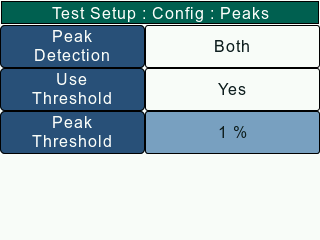
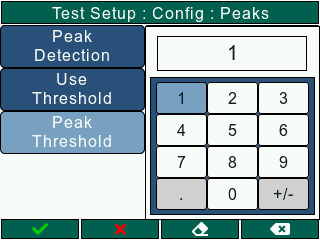
The user will have to exit the Configuration screen and save changes for the Peak Threshold setting to be applied.