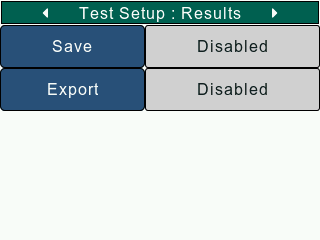Test Setup Results
The Test Setup: Results screen help the user configure result limits and save/export options.
From the Home screen, press and hold the Settings key for 2 seconds to load the Configuration screen. Navigate to the Test Setup option and press the Select key to load the Test Setup screen. Use the Left/Right key to navigate to the Test Setup: Results screen.
The available options will depend on the results that have been enabled in Test Setup: Configure screen.
The Test Setup: Results screen can be used to set the following test parameters:
Save
The Save setting allows the user to save the enabled Test Results into the memory after a test is completed. All the results that have been enabled in the Test Setup: Configure screen will be saved in the memory. The user can toggle the Save setting by clicking the Select key when the cursor is positioned on it.
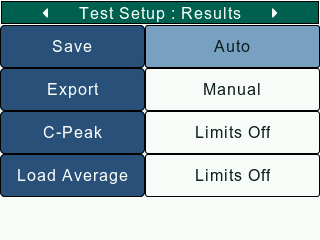
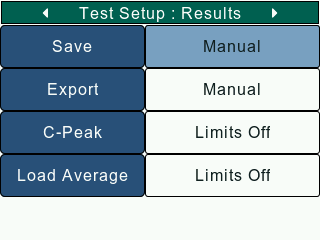
If the Save setting is Auto, the enabled results are stored automatically in the memory once a test is completed.
If the Save setting is Manual, the enabled results are can be stored in the memory from the Results screen.
Export
The Export setting allows the user to send the Test Results through the COM Port after a Test ends. All the results that have been enabled in the Test Setup: Configure screen will be exported. The user can toggle the Export setting by clicking the Select key when the cursor is positioned on it.
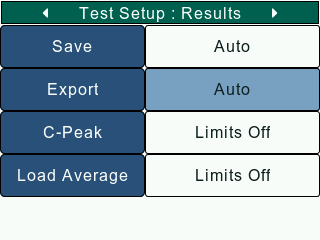
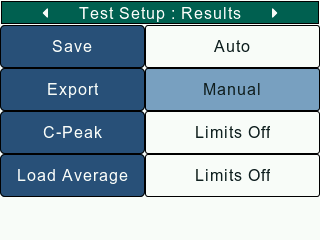
If the Export setting is Auto, the enabled results are automatically exported to the PC via the COM port once a test is completed. No data is exported if the gauge isn't connected to the PC.
If the Export setting is Manual, the enabled results are can be exported to the PC via the COM port from the Results screen.
The other settings available on this screen depend on the tests that have been enabled in the Test Setup: Configure screen. For each enabled setting, the user can set Pass/Fail limits.
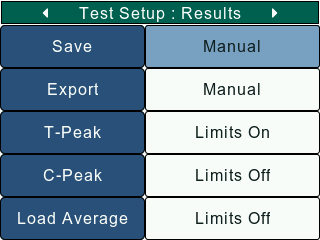
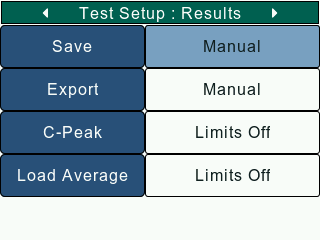
For example, in the first image, T-Peak, C-Peak and Load Averaging have been enabled in the Test Setup: Configure screen whereas, in the second image, only C-Peak and Load Averaging have been enabled
To know more about pass/fail limits, refer to the Pass/Fail limits page.
NOTE - If all settings have been disabled on the Test Setup: Configure screen, the Save and Export settings are disabled too, since there are no results to be saved or exported